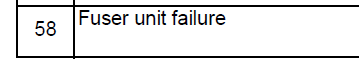Diagnostic Aids for Resolving the Error Code 58 Fuser Error on the Brother MFC 8480 and 8890 Models
Every time I’ve run into the Error Code 58 Fuser Error it was after receiving another fuser error then after turning back on you typically get this error on the 59 error. Majority of the time these errors can be fixed through the Maintenance menu but I’ll first talk about the error and give you the service manual troubleshooting tips just for the heck of it.
Service Manual Tips for the Error Code 58 Fuser Error
–
1. Turn the power off, unplug the unit from the wall and let it sit 15 to 30 minutes. Plug back in and turn on.
2. Check wall outlet voltage 110v to 120v for US. Make sure not on battery backup, power strip, or same circuit as other large heating devices, including copiers, personal heaters, and coffee makers.
3. Reseat Fusing Assembly.
4. Follow Reset Procedure in Maintenance Mode
5. Replace fusing assembly.
Maintenance Mode Reset Procedure
Brother Fuser Assembly LU7939001, LU8233001 DCP-8080DN 8085, MFC-8480DN 8890DW
For Some reason Brother machines don’t like to reset fuser error codes on their own. There are two ways to enter Maintenance Mode. First, and easiest, hold down the Menu button then turn the machine on while holding down. Once the display reads Maintenance press ( 9, 9 ) and the machine will reset. Second, Press : Menu,*,2,8,6,4 If done correctly the lights on the control panel will blink and the display will read Maintenance. Once in Maintenance Mode Press : 9,9 to exit out of maintenance mode. The machine will start a normal warm up procedure. 99% of the time this fixes the error. If the Error Code 58 Fuser Error continues then it is time to replace the fusing assembly.
Note : When entering Maintenance Mode it might take a few times to get it down. The best advice I can give is to not paying attention to the control panel as you press the buttons. The buttons need pressed in a certain amount of time. I tell customers to get a beat in their head and press the buttons to the beat. Again, I cannot say it enough. Don’t pay attention to the display as you press the buttons. You are entering a secret code. Once in maintenance mode just press 9,9 to exit out. Playing around in this mode can lead to making your machine inoperable.
Below is a link to the Fuser Replacement if needed.
Brother MFC 8480DN, 8890DW Replace Fuser Instructions