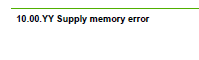Troubleshooting the 10.00.YY Error on your HP LaserJet CM3530 Multifunction
The 10.00.YY Error tends to happen with third party or rebuilt cartridges. The printer is having a hard time reading the memory chip on the cartridge. Sometimes these errors will show up and then go away or require that you press the OK button to continue printing. Other times it might actually require replacement of the individual cartridge. The machine is just letting you know it doesn’t care for what your doing and making a note of it in the event log in the case where you call HP or a service technician out they can quickly learn you have been having supply memory errors.
Below is a list of the errors associated with the 10.00.YY. Notice that the last few digits are related to the specific cartridge that is giving the error.
[one_third]10.00.YY Supply memory error[/one_third][one_third]The product is unable to read the cartridge data. The print cartridge is present but defective.
â— 10.00.00 Supply memory error
(black print cartridge)
â— 10.00.01 Supply memory error
(cyan print cartridge)
â— 10.00.02 Supply memory error
(magenta print cartridge)
â— 10.00.03 Supply memory error
(yellow print cartridge)[/one_third] [one_third_last]1. Open the front door and remove the
print cartridge, and then reinsert it.
2. Close the front door. If the message reappears, turn the product off and then on.
3. If the error reappears, replace the print cartridge.[/one_third_last]