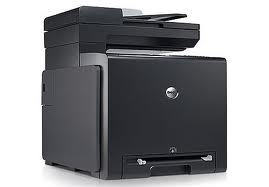Dell 2135cn Fuser Assembly, 330-1393 Replacement Part and Reset Information
–
–
–
Compatible Machines : Dell 2135cn Multifunction
Estimated Life : 40,000 to 50,000 Prints
If your machine is reporting any of the errors below, you probably need a new fusing unit. Also, image quality issues like ghosting and repetitive defects showing up every 66.7mm are related to fuser assembly problems.
Helps Fix Error Codes :
010-317 Reseat Fuser
010-351 Replace Fuser Now
010-377 Fuser Error
010-421 Replace Fuser Now
Dell 2135cn Fusing Assembly, 330-1393 Life Counter Reset
1. Turn off the printer.
2. On the printer control panel, hold the Up and Down Arrow keys and turn on the printer.
3. The screen displays “Customer Mode.â€
4. On the Customer Mode menu:
If the printer is a 2135 or 2155, first select Printer Diag.
For all other printers, or after selecting Printer Diag, select Parameter.
5. Select Life fuser sheet, and then Initializing.
6. The screen will display “Initialized.â€
7. Restart the printer. When restarted, the printer is ready for use
For additional pricing information and details click on the link below.