Troubleshooting the Low Heat Error on the Xerox Phaser 4600, 4620 Printer
Several things can result in the Low Heat Error on the Xerox Phaser 4600 and 4620 printer. Hopefully in this article I can help troubleshoot and diagnose the problem. Inside the fusing assembly is a thermistor that measures the temperature inside the unit. If the fusing unit doesn’t reach the correct operating temperature in time the machine gives an error code like the Low Heat Error.
Chain Link # 10-200-00 Fuser Low Heat Error. The Fuser could not reach proper temperature, or improper thermistor reading.
1. First thing to do is turn the printer off then back on. Sometimes this will allow the fuser a few more seconds to get up to operating temperature if its having issues.
2. Check your power source. Make sure it’s plugged directly into a wall outlet. No power strips, battery back-ups, or UPS’s. Plugging them into a power strip with multiple devices, battery back-ups, and UPS’s can draw power away from the device leaving it struggling to get the power needed to get it to the correct operating temperature.
3. Remove the fuser and check the thermistor for debris. Remove if needed and try again.
4. Finally, turn the power off, unplug the device, and let it sit 20 to 30 minutes. Plug the machine back in and turn back on.
5. If the above steps have failed then it’s probably time to replace the fusing assembly.
Phaser 4600/4620 Fuser Maintenance Kit, 115R00069 Removal Procedure
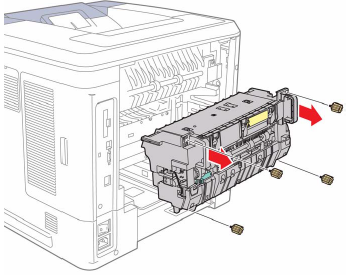 1. Remove the Rear Door.
1. Remove the Rear Door.
2. Remove the Fuser.
–
–
–
–
If your looking for additional information and buying options for the fusing assembly click on the link below for more details.
Phaser 4600/4620 Fuser Maintenance Kit, 115R00069



