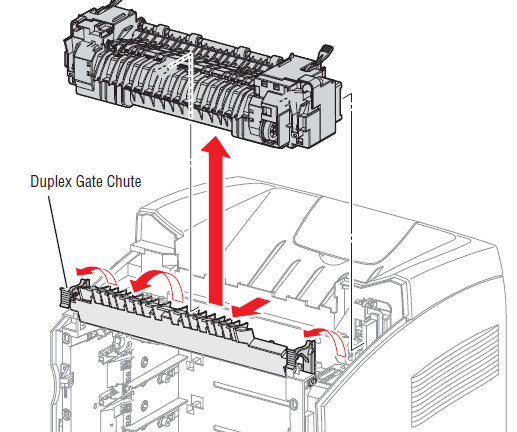Replace Fuser Message and Reset Procedure for the Xerox Phaser 6280 Color Printer
The Replace Fuser Message comes up on these machines when the fusing assembly has reached 100,000 prints, Xerox 6280 FUSER ASSEMBLY 110V – 675K70595. Like most modern printers this feature is designed to prevent unwanted downtime on your machine. Failing to replace the fusing assembly at this time or looking for ways to reset the fuser count without replacing it could result in an unexpected failure in the printer. To prevent problems I strongly recommend replacing the fuser at this time. Majority of the color laser printers I work on the average life of the fuser ranges from 80,000 to 150,000 on larger models.
Xerox 6280 FUSER ASSEMBLY 110V – 675K70595 Removal Procedure
Warning
The Fuser may be hot. Turn the printer power Off and allow at least 15 minutes for the Fuser to cool before removing the Fuser.
1. Open the Front Cover.
2. Open the Duplex Gate Chute.
3. Release the Gray levers on the left and right sides of the Fuser to unlock the Fuser from the printer.
4. Push the Fuser toward the front, and lift the Fuser up to remove it.
Reset the Fuser Life After Replacement.
a.Press the [Menu] button on the Control Panel.
b.Press the [Up] or [Down] arrow button on the Control Panel until ‘Information Pages’ is displayed on the Display Screen, and then press the [OK] button.
c.Press the [Up] or [Down] arrow button until ‘Admin Menu’ is displayed, and then press the [OK] button.
d.Press the [Up] or [Down] arrow button until ‘Maintenance Mode’ is displayed, and then press the [OK] button.
e.Press the [Up] or [Down] arrow button until ‘Reset Fuser’ is displayed, and then press the [OK] button
I hope the information provided in the article above has helped to learn more about the Replace Fuser Message and has helped you resolve the problem in a timely mannor.
If your interested in purchasing a new fuser and want further buying options click on the link below for more details.
Xerox 6280 FUSER ASSEMBLY 110V – 675K70595