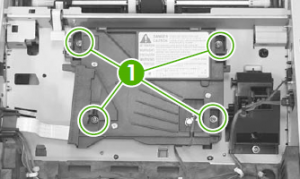Troubleshooting and Repair advice for the 52.00 Error on the HP Laserjet P3015 Printer
The 52.00 Error on these machines is caused by a problem in the laser scanner assembly, RM1-6322-000CN. Pretty much these errors usually mean you will be replacing the laser scanner assembly but it’s always nice to know about the error and how to properly troubleshoot the problem.
Usually this error doesn’t appear right away on the machine. You turn the machine on and it goes to a ready state. Once you send a print job to the printer the laser scanner assembly starts its startup procedure and then gives you the error code if it doesn’t start-up right. Pretty much there is a small polygon motor in the laser scanner assembly. If the motor doesn’t get up to its correct operating speed in time you will see this 52.00 error. Sometimes when the motor bushings get dry the motor sounds a lot louder when starting so that can be a give away that you have a problem starting to develop.
Now on these models you have a laser scanner motor test in the Diagnostic menu under component test. So the first thing to do is run the laser scanner motor test. You should hear the scanner motor start-up. They aren’t the quietest things in the world so it should be obvious. If you hear the motor rotate and you still get the error time to replace the laser scanner.
If you don’t hear the motor rotate verify all the wiring going in and out of the laser scanner unit is properly installed and run the motor test again. If it fails then replace the laser scanner assembly.
[contentblock id=2]
Now you can take the laser scanner unit apart and clean and lubricate the bushing but that’s another article and it doesn’t always work. I strongly recommend just replacing the laser scanner assembly to avoid unwanted issues. Now if you go on site and cannot duplicate the problem I would print off the error log. If you see the error more than twice in the error log a would replace the part. If you only see it once I would leave it up to the customer but if they decide not to a call you back a few days later I wouldn’t show back up unless I had the part.
Click on the link below for laser scanner removal instructions:
HP LaserJet P3015 Laser Scanner Assembly Replacement Procedure RM1-6322-000CN
[contentblock id=1]