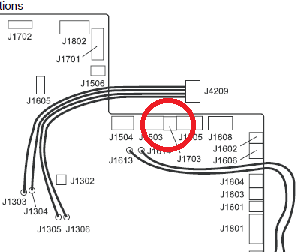Troubleshooting and Diagnostic Aids for the 10.10.00 Error in the HP laserJet P3015 Printer
The 10.10.00 Error in these machines because the printer cannot read or write to the cartridge chip or the machine thinks the chip is missing from the toner cartridge. Sounds like a pretty easy problem to solve. In most cases it is but every once in a while you have other problems. In this article I’d like to discuss what can cause this error and how to go about troubleshooting it all the way through.
[contentblock id=2]
First, is to reseat the toner cartridge and turn the machine off and back on. Second, obviously is to check and replace the toner cartridge. Like every other toner cartridge error majority of the time it’s related to a third-party or rebuilt toner cartridge so replace the toner cartridge. Lots of times these errors happen right after people replace their toner cartridge. For some reason they believe because it’s a new toner cartridge that can’t possibly be the issue. For me that’s a dead give away they have a bad cartridge. Before you call a technician in for service make sure you replace the toner cartridge with a new one first. Preferably with a OEM HP toner cartridge. Third, is to check the memory tag assembly, RM1-6284-000CN. Make sure it’s properly seated in the machine and the contacts that mesh with the chip on the toner aren’t bent. Finally, make sure that the memory tag connector is fully seated at connector J1703 on the ECU. The connector is behind the main cooling fan so it might need removed to check the connector.
[contentblock id=1]