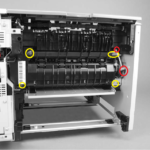Fuser Removal Procedure for the HP laserjet P3005, M3027, and M3035
Pretty straight foward in this article. I’d like to just provide instructions on the fuser removal and replacement in the HP P3005 Laserjet Printer. hopefully, with the instructions below you will be able to quickly and easily remove this part with few issues. While this fuser takes a few more steps to remove than models like the HP P4015 and 4200 series, if you follow these easy instructions you can get it out and everybody will thank you for it while saving money on unwanted repair expenses.
P3005 Fuser Assembly, RM1-3740-000
[contentblock id=2]
HP P3005 LaserJet Fuser Removal Instructions
Back Cover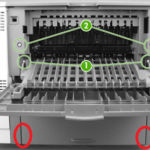
1. Open the rear output bin all the way by pressing the door down, disengaging the door stops. All the way down the door should be at a 90 degree angle. Remove the two screws.
2. At the bottom of the back cover behind the dust cover door are two alignment tabs. Disengage those by pulling from the bottom and lifting the cover away from the machine.
I/O Cover
1. Pull right and lift away from the printer.
P3005 Fuser Assembly, RM1-3740-000
1. Remove the duplex inlet guide by releasing the two tabs and pull it out towards you.
2. Disconnect the two cables on the right side and unclip the wire holder on the side of the frame securing the top cable.
3. Disconnect the power cable on the left and remove the four screws near the corners on the fuser.
4. Gently remove the fuser from the back of the machine.
On these machines they have a huge problem with fusing unit noise in the back right corner. Several small gears are located in this section which tend to wear with the fusing assembly. A lot of times if you replace the fusing assembly the machine tends to generate more noise afterwords if you don’t replace the gears. The gears are easy to see once you have the fusing assembly out. So I always replace these gears when I put a new fuser in.
P3005 Fuser Assembly, RM1-3740-000
It’s taken endless hours to write this material, come up with the pictures, and structure the data on the website to make it as easy as possible for end users and technicians to find the information needed to fix their office equipment. Donating a few dollars will help keep future articles coming. Thanks for the support, Kevin
[contentblock id=1]