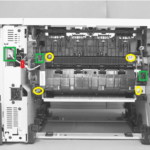What the Service Manual has to say about the 50.x Fuser Error
I know everybody under the sun has tips on troubleshooting the 50.x fuser error on the HP laserjet P3015 printers. It can be confusing with so much information out there telling you all sorts of tips. It can be hard to tell what is useful and what is not. So I’d like to share what the service manual has to say about the fuser errors. While the service manual can tell you how to troubleshoot the problem with a straight forward method, it doesn’t tell all the stuff that can cause such an error. So for more detailed tips regarding your certain error view other articles I have written about the specific fuser errors.
1. Power cycle the product to determine if the error is persistent.
2. Verify that the correct fuser model is installed in the product.
3. Verify that the correct voltage fuser is installed in the product.
4. 50.2 errors: Make sure that the connectors J8002 and J1505 are fully seated on the ECU, and connector J18
is fully seated on the fuser.
5. 50.1, 50.3, 50.8, and 50.9 errors: Make sure that the connectors J18 and J1608 are fully seated on the ECU.
6. 50.8 errors: Remove the fuser and make sure that there is no residual media or toner has built up on the fuser.
7. 50.4 errors: Make sure that the power to the product meets the specifications for the product.
NOTE: If the power supplied to the product is outside the specifications, the fuser temperature control circuit will not properly work, causing a fuser malfunction. Make sure that the connector J1002 and J1505 are fully seated on the ECU. If the error persists, replace the ECU.
8. If the error persists, replace the fuser.
It’s taken endless hours to write this material, come up with the pictures, and structure the data on the website to make it as easy as possible for end users and technicians to find the information needed to fix their office equipment. Donating a few dollars will help keep future articles coming. Thanks for the support, Kevin
[contentblock id=1]
Find well displayed printer parts diagrams at: http://www.printerworks.com/