Error Code 0F , Duplex Disabled, Close the Back Cover, Brother MFC
Not really much to say on the Error code 0F problem. Just make sure that everything in the back of the machine is installed and plugged in together. I put a picture of the duplex sensor below to make it easier to troubleshoot. Hopefully you just got a paper jam and when you put everything back together just the duplex unit didn’t get put back in all the way.
[contentblock id=2]
DCP- 7055, 7057, 7057E, 7060D,7065DN, 7070DW
HL-2280DW
MFC-7360, 7360N, 7362N, 7460DN, 7470D, 7860DN, 7860DW
Error code 0F
Display Reads=
Duplex Disabled
Close the Back Cover of the machine and put the Duplex Tray back in.
The back cover is open upon duplex printing.
• Check if the back cover is closed completely.
• Install the duplex tray properly.
1 Harness connection failure of paper eject sensor PCB ASSY Check the harness connection of the paper eject sensor PCB ASSY 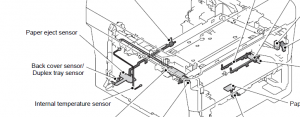 and reconnect it.
and reconnect it.
2 The member part to press the back cover sensor which is located at the inner side of the back cover is broken.
Replace the back cover.
3 The member part to press the back cover sensor which is located at the duplex tray is broken. Replace the duplex tray.
4 Back cover sensor failure Replace the paper eject sensor PCB ASSY.
5 Main PCB failure Replace the main PCB ASSY.
[contentblock id=1]
Find printer service newsletters, parts, and more at: http://www.printersupplies.com/

