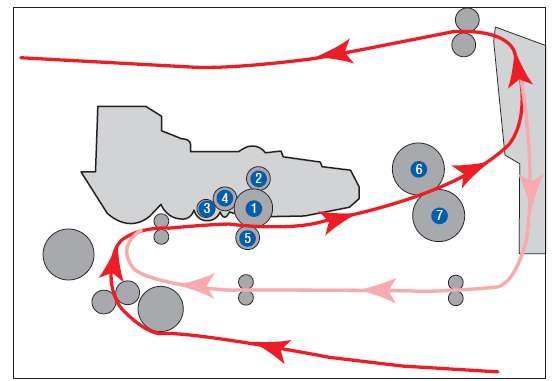Repeating Defect Measurement in the Xerox Phaser 3300 MFP Mulifunction
One of the main things I get service calls on all machines is repetitive or a repeating defect. Obviously common sense tells you that anything repeating like that is a result of contamination on a roller or possibly a broken gear. In this article I’d like to cover the different parts of the Xerox Phaser 3300 MFP that can result in repeating defect.
Troubleshooting Repeating Defects
When horizontal lines and/or spots occurs periodically, it is possibly caused by a defect on a particular roller. Measure the interval of the defect on the test print and check the relation to the roller in the table. The interval does not necessarily match the circumference of the roller. Once you locate the error you can visibly inspect the suspect roller and decide if it can be cleaned or has to be replaced.
[contentblock id=2]
Note: Majority of the rollers inside these machines like the transfer and OPC drum roller are touch sensitive so touching them needs to be minimum and only if necessary. Also the fuser rollers heat up to around 350 decrees so allow the machine to cool to 1/2 hour before touching.
If abnormal image prints periodically, check the parts shown below.
1 OPC Drum 75.5 mm – White spot,Black spot — Print Cartridge
2 Charge Roller 37.7 mm – Black spot — Print Cartridge
3 Supply Roller 53.2 mm – Horizontal density — Print Cartridge
4 Developing Roller 39.2 mm – Horizontal density — Print Cartridge
5 Transfer Roller 47.1 mm – Black side contamination /transfer fault — Transfer Roller
6 Heat Roller 88.9 mm – Black spot and fuser ghost — Fuser
7 Pressure Roller 101.3 mm – Back side contamination — Fuser
Conclusion
The main thing is to measure the distance from the first defect to the following defect. The measurements above are not always 100 percent accurate. If you find a defect doesn’t match the above measurements but is pretty darn close then you should examine the roller closes to your measurement.
[contentblock id=1]
Find printer service newsletters, parts, and more at: http://www.laserpros.com/
Find printer service newsletters, parts, and more at: http://www.printersupplies.com/