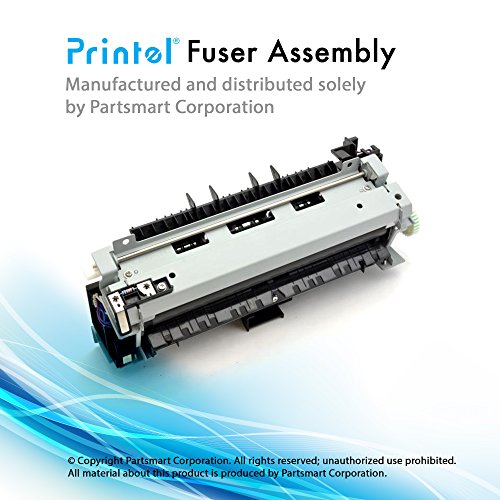High Temp. 50.3 Fuser Error in the HP Laserjet P4014, P4015, P4510
As like most other HP printers that have a larger list of fusing assembly errors the 50.3 fuser error is a high temperature situation recorded in the fusing assembly. While not the most common error it still happens on occasion. Before you start replacing the fusing unit, RM1-4554-000CN, for the 50.3 fuser error it’s best to try a few things that might resolve the problem without replacement.
HP P4014, 4015, 4515 Fusing Assembly RM1-4554 CB506-67901
Troubleshooting the 50.3 Fuser Error in the HP Laserjet P4014, P4015, P4510 Printer
Given the 50.3 fuser error is a high temperature error the first thing to try is to turn the machine off and let it sit for 10 minutes to let it cool down then turn back on. Next step is to unplug the power cable and remove and reseat the fusing assembly by following the instructions below. At this point you might want to visibly inspect the fuser for any obvious damage to the gears, fuser film, or pressure roller. Finally, unplug the machine and let it sit for 20 to 30 minutes. This allows the machine to totally cool down and by having the power unplugged lets the capacitors on the power supply to discharge. Any error codes the might get stuck insides the machines memory will have a chance to clear and upon start-up it will go through the normal warm up procedure.
[contentblock id=2]
Other things that can cause high temperature errors is the fuser mode settings. Make sure the mode is right for the paper being used. Having the fuser mode set to High 2 on plain paper can cause premature fuser wear and high temp problems. Also the environment or having the main cooling fan blocked can result in high temperature problems inside the machine. Check your manual for correct environment temperatures and verify the left side of the machine is clear from obstructions. The fan is on this site and can get blocked by file folders or binders leaning up against it. Last thing is printing high volumes of prints on special paper like heavy cardstock. If you see this happening on large print runs, break up the large print jobs into smaller jobs allowing the machine to cool down periodically.
Click on the link below for the fuser removal procedure.
Conclusion
Alright, that’s all I have to say about the 50.3 fuser error. I have yet to see this error on the P4000 series but I have seen peeling on the fuser film and warping on the pressure roller so I’m sure this fusing assembly gets to the point often where it gets very close to an overheat issue. Hopefully if you do see this error on your machine the tips and instructions above will help you resolve the 50.3 fuser error in a timely manner. If all else fails the link below is to replacement fuser or in the amazon search box type in RM1-4554-000cn to get a fuser on order.
HP P4014, 4015, 4515 Fusing Assembly RM1-4554 CB506-67901
[contentblock id=1]
Additional Printer Repair Articles can be found at : http://www.metrofuser.com/
Find well displayed printer parts diagrams at: http://www.printerworks.com/