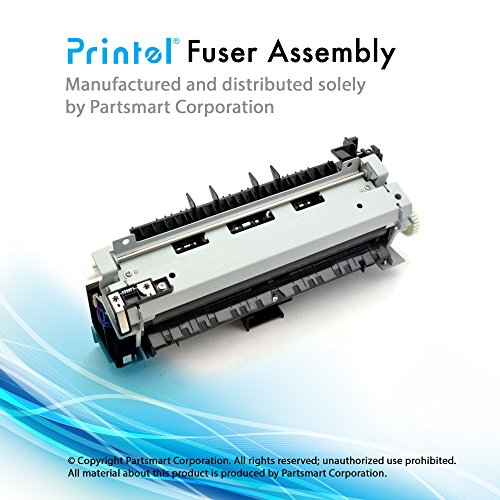50.3 Fuser Error HP Laserjet P3015 Result of High Temperature
The 50.3 fuser error in the HP laserjet P3015 series printers is related to a high temperature condition in the fusing unit. While this error does not occur very often in these models there are a few things you can try before making the choice to replace the fuser. In this article I will explain why the error is displayed on the control panel and a few steps you can take to try to resolve the error.
What Causes the 50.3 Fuser Error in the HP Laserjet P3015 Series Printer and How to Fix
Inside the fusing assembly are thermistors that measure the amount of heat inside the unit. In this case Thermistor 1 is measuring a high temperature state. The first thing to try is just to turn the machine off and let it sit 15 to 30 minutes. This allows the fusing unit to cool down. Other things that can cause the 50.3 fuser error are sitting the fuser temperature to High 2 and letting it run for a long period of time. Also running large volumes of heavy card stock paper can result in the same problem. Finally pay attention to your environment. These machines have operating temperature guide lines. Putting these machines in direct sun light or in the middle of a factory floor on a hot summer day can result in over heating issues. Like wise the machine needs proper ventilation. You should allow several inches on all sides of the unit so the exhaust fans inside can properly disperse the heat generated inside. Last thing to try if all else fails is to turn the machine off, unplug it and let it sit for 30 to 60 minutes then plug back in and try again. Below is what the service manual says so if everything fails then unfortunately the fuser will need to be replaced.
HP P3015 NEW OEM Fusing Assembly – RM1-6274
What the Service Manual has to say about the 50.3 Fuser Error
1. Power cycle the product to determine if the error is persistent.
2. Verify that the correct fuser model is installed in the product.
3. Verify that the correct voltage fuser is installed in the product.
4. 50.2 errors: Make sure that the connectors J8002 and J1505 are fully seated on the ECU, and connector J18
is fully seated on the fuser.
5. 50.1, 50.3, 50.8, and 50.9 errors: Make sure that the connectors J18 and J1608 are fully seated on the ECU.
6. 50.8 errors: Remove the fuser and make sure that there is no residual media or toner has built up on the fuser.
7. 50.4 errors: Make sure that the power to the product meets the specifications for the product.
NOTE: If the power supplied to the product is outside the specifications, the fuser temperature control circuit will not properly work, causing a fuser malfunction. Make sure that the connector J1002 and J1505 are fully seated on the ECU. If the error persists, replace the ECU.
8. If the error persists, replace the fuser.
Fuser Replacement in the HP Laserjet P3015 Printer
Rear-door assembly
Unplug Machine and let sit for 10 minutes to cool.
1. Open the rear door.
2. Gently pull down on the door and lower the door until it is fully open.
3. Push up on the link arm to release it.
CAUTION: The link arm is under spring tension. Do not let the link arm snap back toward the
product when you release it.
4. Remove two screws.
5. Open the lower-rear door, and then release one tab.
6. Release one tab.
7. Rotate the bottom of the rear-door assembly away from the product.
8. Pull down on the rear-door assembly to remove it.
Right-rear cover
1. Slide the right-rear cover toward the inside of the product to release it.
2. Rotate the bottom of the cover away from the product, and then pull down on the cover to remove it.
Fuser
1. Duplex models only: Release two tabs on the duplex media-feed guide, and then slide the guide toward the back of the product to remove it.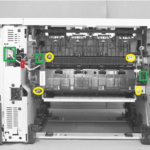
Reinstallation tip Make sure that both tabs snap back into place when reinstalling the duplex media-feed guide.
2. Disconnect three connectors, and release one wire harness from the retainer.
3. Remove four screws.
4. Pull the fuser out of the back of the product.
CAUTION: To avoid damaging the fuser, the cartridge-door assembly must be closed before you
remove the fuser.
Conclusion about the 50.3 Fuser Error in the HP Laserjet P3015 Series Printer
Hopefully, this article has helped you understand better the root cause of the 50.3 fuser error in the HP P3015 series printer. Unfortunately, not all problems can be solved by making a few adjustments or simply just turning the machine off and on. If you do need to purchase a new fuser check out the link below.
HP P3015 NEW OEM Fusing Assembly – RM1-6274
For More information involving Printer Repair and some articles I have written check out: http://blog.marketpoint.com/