Tray 2 Won’t Close in the HP Laserjet 9000 and 9050 Printer
Alright, I think I get idiot of the year for missing something so obvious but I figured I would write about it incase someone else gets stuck in this same situation. I was called out months ago on a HP 9050 printer that had several issues. One of the problems reported was that tray 2 will not close. I was in a hurry and struggled with it for a while till I found one of the trays actually would work. After spending some more time on it, I still couldn’t figure it out so I left the trays in the machine the way I knew they would work. Recently, I was called back out to fix another problem to be confronted with the tray 2 will not close problem again. Of course, I knew switching the trays around would fix my problem but I decided I really needed to sit down and fix this issue.
One of the problems reported was that tray 2 will not close. I was in a hurry and struggled with it for a while till I found one of the trays actually would work. After spending some more time on it, I still couldn’t figure it out so I left the trays in the machine the way I knew they would work. Recently, I was called back out to fix another problem to be confronted with the tray 2 will not close problem again. Of course, I knew switching the trays around would fix my problem but I decided I really needed to sit down and fix this issue.
Troubleshooting the Tray 2 Will Not Close on the HP Laserjet 9000 and 9050 Printer
If you ever have pulled the trays out you would know there is a lot of stuff in the printer behind the trays that could catch on the trays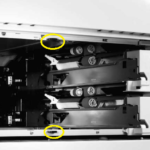 resulting in them not closing properly. First I removed the right side rails and switched them around. No luck. Then I pulled out the PIU and installed the right rail into the PIU and found that it latched. Next, with the PIU out of the machine I installed the right rail back into the machine. It would not close all the way. The good thing about having the PIU out was that I could see behind the tray once it was installed in the printer. Again, I couldn’t find anything blocking the tray path resulting in the tray 2 will not close situation. So I started looking at the front of the machine and the plastic covers to see if anything was out-of-place. After studying it for a while I noticed a black tab sticking out in the middle below the tray 3 slot. I then looked to see if there was a black tab above the tray 2 slot. Yes there was and it was bent up. After bending it back down tray 2 fit and latched in the slot again.
resulting in them not closing properly. First I removed the right side rails and switched them around. No luck. Then I pulled out the PIU and installed the right rail into the PIU and found that it latched. Next, with the PIU out of the machine I installed the right rail back into the machine. It would not close all the way. The good thing about having the PIU out was that I could see behind the tray once it was installed in the printer. Again, I couldn’t find anything blocking the tray path resulting in the tray 2 will not close situation. So I started looking at the front of the machine and the plastic covers to see if anything was out-of-place. After studying it for a while I noticed a black tab sticking out in the middle below the tray 3 slot. I then looked to see if there was a black tab above the tray 2 slot. Yes there was and it was bent up. After bending it back down tray 2 fit and latched in the slot again.
Conclusion about the Tray 2 Will Not Close in the HP Laserjet 9000 and 9050 Printer
Like I said that was a simple fix that I made way to hard. I think my main problem was the fact that it was bent up so I didn’t see it as I was looking down at the machine and a lot of the time when I was servicing the printer the front door was down making it even harder to see. Also on the HP laserjet 5si and 8000 series I’ve seen parts of the PIU break that cause a similar situation where the tray 2 will not close. Hopefully, I will see lots of hits on this post so over time I will not feel so dumb about missing this obvious fix. If not then I hope you get a good laugh about something I missed.
Find additional printer service tips, manuals, and parts diagrams at: http://www.lbrty.com/resources.html/


Thank you for posting this. We had the exact problem. It IS very easy to miss seeing that little bent bit, especially when I was looking at the back of the tray and where it engages with the innards of the printer.