
Partial or Full black copies and Faxes – Brother Fax 4750e, 8500, 4100e
About two or three times a year I get calls on Brother fax machines that customers are reporting partial or full black copies and faxes. This is one of the easiest things to troubleshoot, diagnose, and repair on this machine as it doesn’t take much to pull out the Brother LE7949001: Cis Unit
much to pull out the Brother LE7949001: Cis Unit and replace it. In this article I’ll discuss the problem and tell you what needs to be done to replace the CIS unit for partial or black copies and faxes from your Brother fax 4750, 8300, and 4100 series machines.
CIS Unit – Contact Image Sensor – The CIS Units LEDs light up and the self focus lens array below capture the image. If the LEDs or part of the lens array fails you are left with partial or full black copies.
Troubleshooting Partial or Full Black Copies and Faxes – Brother Fax 4750e, 8500, 4100e
Alright this is pretty straight forward. Like any multifunction machine the fax and copy module are use the same component. Most customers don’t use these as copiers so the reported problem might just be fax issues but you can test the unit by making a copy. The copied image is the same as what the person on the other end of the fax line receives. So just make a copy and see how the image comes out. Most the one’s that I see with partial or full black copies and faxes just have just have partial black copies. Most times half of the copied document will be black. To further test it just open the ADF/Control panel from the front like your removing a paper jam. Insert a paper like your making a copy and tell it to copy. The LEDs in the CIS unit should all light up. If some don’t light up than you know for sure the CIS unit needs replaced. If all the LEDs light up then most likely the black lens array below it probably has failed. You could put it into Maintenance Mode and further troubleshoot but for myself 100% of the time replacing the CIS unit has fixed my customers partial or full black copies and fax issues. Brother has recently added a static eliminator to the ADF paper feed assembly to help draw static electricity away from the CIS unit which was believed to cause the sudden increase of problems with the unit. New models coming out have the updated part but on older models when this problem occurs the Brother LE7949001: Cis Unit and Document Chute Supply Assembly (LX2679001) should be replaced at the same time.
Side note: Pen ink and white out sometimes leave lines or other dirt and debris can get stuck on the glass causing tiny lines running down your fax. Alcohol can usually clean these off. The black copies I’m talking about in this article are typically one inch to fully black documents. Very different then tiny lines running down the fax.
Brother Fax 4750e, 8500, 4100e CIS Unit Removal
Brother LE7949001: Cis Unit
Unplug the Power Cable
Control Panel ASSY
1. Slightly open the control panel ASSY.
2. Push the right and left arms of the control panel ASSY outwards with your thumbs, then open the control panel ASSY further from bosses “x” provided on the scanner frame ASSY) while sliding the control panel ASSY to the front to release its bosses “y” from the grooves of the scanner frame ASSY).
3. Slightly lift up the control panel ASSY and disconnect the panel-main harness from the control panel PCB.
CIS Unit
1. Lightly pull up the arm, move the CIS unit to the right, and lift up the left edge of the CIS unit gently.
NOTE: Do not lift up the left edge exceeding 30 mm to prevent the CIS harness connector on the CIS unit from getting broken.
2. While holding up the CIS unit, disconnect the CIS harness. The CIS springs also come off.
Reassembling Notes When reinstalling the CIS unit, first connect the CIS harness, insert the right end under the arm of the scanner frame, put the CIS unit into the scanner frame, and then move it to left.
Scanner Frame ASSY (Scanner Motor, Scanner Drive Unit, Document Take-in Roller, Separation Roller, Pressure Rollers, and Control Panel Locks)
1. Remove the two screws from the scanner frame ASSY.
2. Lift up the front edge of the scanner frame ASSY and pull the ASSY towards you to release the three tabs provided on the rear end from the top cover.
NOTE:If the CIS unit is mounted, do not lift up the scanner frame ASSY exceeding 30 mm to prevent the CIS harness connector on the CIS unit from getting broken.
3. Hold up the ASSY and disconnect the scanner motor harness (and the CIS harness if the CIS is mounted).
Conclusion About Partial or Full Black Copies and Faxes in the Brother Fax 4750e, 8500, 4100e
Alright that’s all I have to say about Partial or Full Black Copies and Faxes in the Brother Fax 4750e, 8500, 4100e machines. The CIS units run around $100.00 so they aren’t that expensive. I personally love these machines and think they are one of the best straight forward fax machines ever made. Just a few weeks ago I worked on one that had over 200,000 prints that had never been serviced. So I believe the investment in fixing one of these machines is well worth it. These series of machines have been around for about ten years now. Early models like the 4750, 8300, 5750 used a different CIS then the newer models like the 4100e series so if you purchase one make sure you are buying the right CIS unit for the model you have.
Find printer service newsletters, parts, and more at: http://www.feedroller.com/
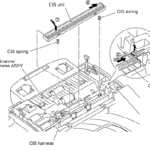




Thank you Kevin!
You saved us some $ as we didn’t have to replace our old FAX machine.
The hardest part was re-installation of the control panel, it took a lot attempts. Be patient and DONT force anything!
Jim